
I often get questions about this blog and how it is created. I have decided to do a number of technical posts that go into the decisions I make in creating new content. For those of you who have no interest in this you can skip this post. I currently use an iPad program called Byword which publishes to a WordPress platform enhanced with a custom theme. In this post I will explain the terminology used above and why I chose the current setup. Website development is the euphemism used to describe a website or blog that can be indexed by Google or other browsers. Compatibility is the key and dictates many other things. While it is possible to create a website “from the ground up“, sometimes using drag-and-drop programs, the results are usually less than optimal. Adding content is difficult, the appearance is often variable, the site may become unstable and hosting may be a problem. Thus I repeat the advice of many other professionals, the author should provide content and rely on reliable consultants to provide the framework for the content.
Java and Apple
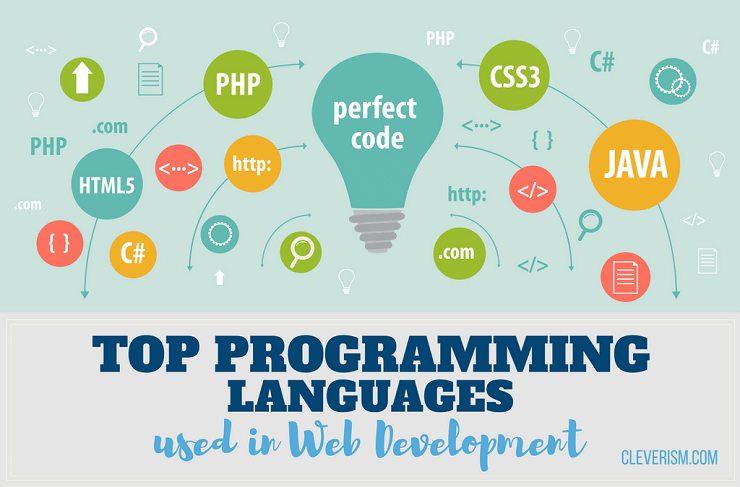
Building a website from the ground up is really only an option for very large companies that need shopping carts, static content and customized buttons. Examples include Amazon, Netflix, Facebook and Twitter. You do not have the budget to compete with these people. A notable programming language is Java and JavaScript popularized by Adobe. Steve Jobs felt that Java was a ball and chain that needed to be removed from website development, partly as a result of website security and HTML5. Apple’s effective use of “no to Adobe Java” to reach engineering milestones resulted in a deliverable, salable smartphone that was strongly differentiated from its competitors.
Third Parties

By this time I hope I have convinced you that a blog is preferable to a website. There are a number of third-party blogs that allow posting of content with little or no technical knowledge. Blogger is a option although it has little support for customization. Many people are still confused over what constitutes a blog over a website. Part of the problem is that many businesses use both, integrating them into a single web presence. But there are two features of a blog that set it apart from a traditional website. Blogs are updated frequently. Whether it’s a mommy blog in which a woman shares adventures in parenting, a food blog sharing new recipes, A photography blog or a business providing updates to its services, blogs have new content added several times a week. Blogs allow for reader engagement. Blogs are often included in social media because of the ability for readers to comment and have a discussion with the blogger and others who read the blog makes it social.
Social Media

If you want a prepackaged experience, you might consider Tumblr, Flickr, Instagram or Facebook. For photographers these are not exclusive options. You can participate in social media sites in addition to your personal blog. SmugMug is another option if you are interested in selling your photography as is 500px. The problem with these sites is that you often cannot add enough text to control the presentation of your images. As a photographer, I like these sites and use them selectively to promote my website/blog.
WordPress
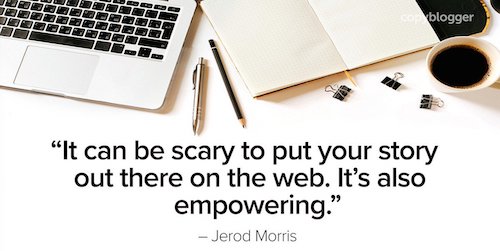

So now we come down to my actual solution to an online presence. WordPress is the dominant blogging solution for the internet at this time. Unlike other options, wordpress allows you to customize the blog experience and create something that looks like a website. Eighty percent of the visitors to my website come from past posts. By creating a format that allows people to access past posting by subject, rather than just the date, I am able to build an audience that keeps coming back. Using wordpress themes makes the blog look like an actual website built from scratch. Plug-ins allow me to make a viewing experience that rivals a website. I currently use the genesis framework for studiopress themes for WordPress. The result is a seamless and easy experience for past posts and a simplistic approach to new posts. This allows me to concentrate on content rather than complicated technology. As a result, my blog focuses on content and provides and unencumbered experience for the user. There are many other themes, this is just the one I chose to use. Take a look at my site and navigation aids since you are here, reading this post.
Posting to WordPress in IOS
Surprisingly, there are relatively few iPad apps that post to WordPress via an iPad. The native WordPress app requires a constant contact to the internet. While it is is a new app with drag and drop it is still not really available off-line. There are basically two types of offline blogging apps available, dedicated apps specifically made for blogging and Markdown writing apps.
Blogo Stand Alone Blogging App

Blogo does a lot of things right in terms of the interface. It allows you to resize images within the post (a feature usually not available in any other program), link the smaller image in the post with the original media, add caption, tooltip, and alt text for each image and provide category, tags and featured image among other things. The problem for me at least in the past was that the program was not stable and I lost several long posts. Blogo was certainly a good choice for shorter posts but for long post with a lot of images it can be problematic. The programmers seem committed to fixing the bugs and it is certainly worth a look.
Byword Markdown App
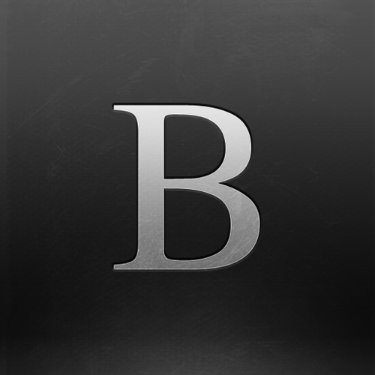
My current go to program for blogging from my iPad is Byword, a markdown language app. Markdown is a lightweight markup language with plain text formatting syntax. It is designed so that it can be converted to HTML and many other formats using a tool by the same name. There are a number of flavors of markdown but the basic idea is to have a clean place to write words. Ulysses, Scrivner, iA Writer and Elements are all cousins of Byword but in my opinion byword is the best of the bunch for writing my kind of photo blog posts because it allows you to caption the photos.
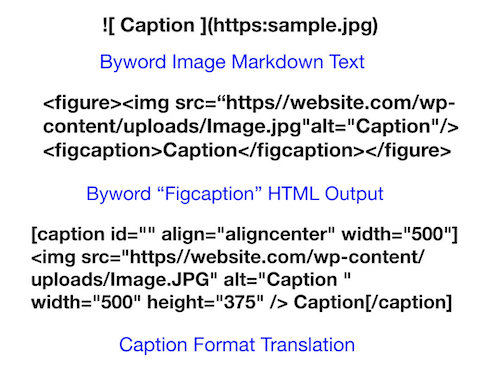
The figure/figcaption html format for images is OK but does not allow resizing the image and as written above, does not provide a caption (although it seems like it should). A more versatile image html command would be the caption command which allows resizing of images and linking to the original image, as shown above.
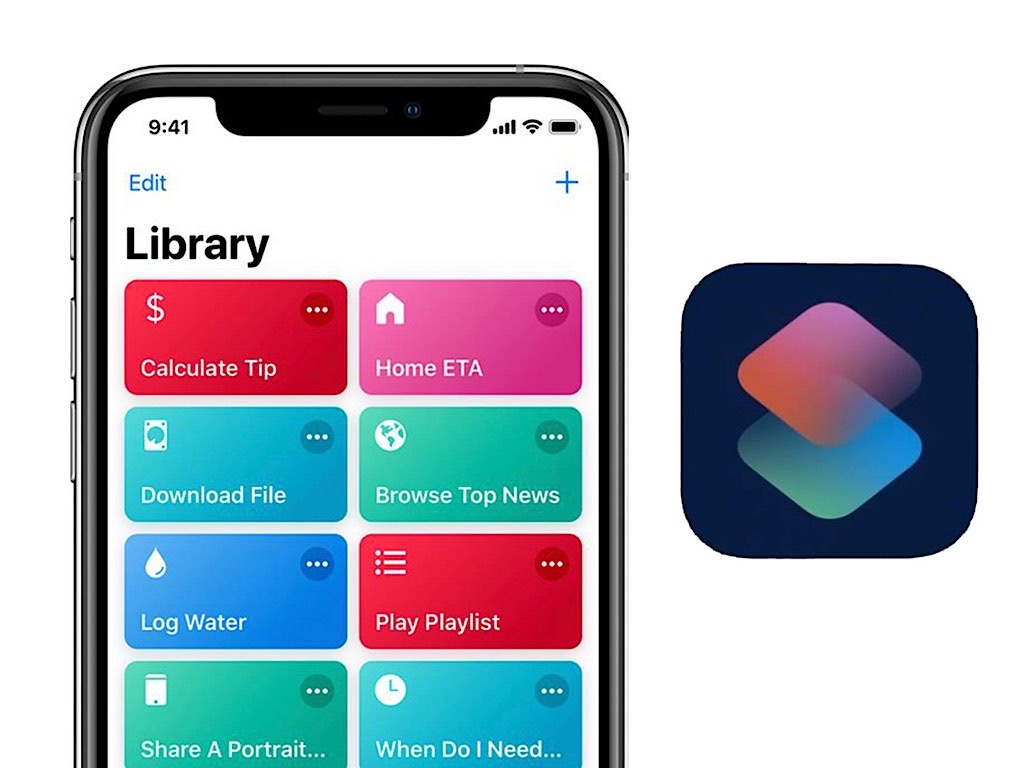
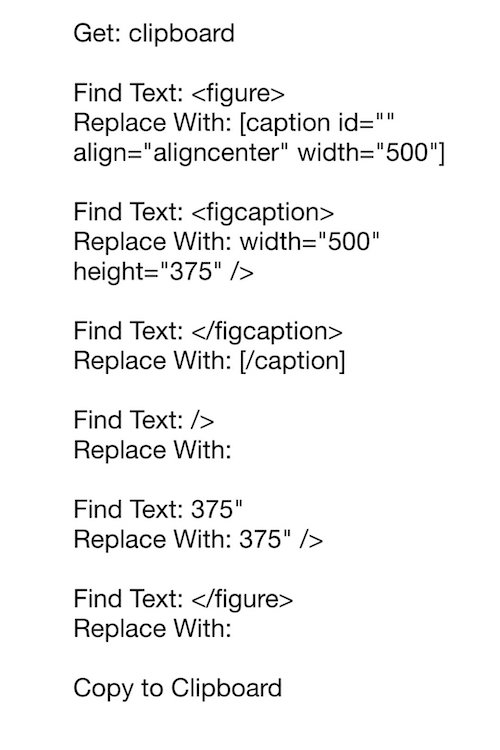
One way to reconfigure the html format is with a utility application called shortcuts, by Apple. Apple describes the app as, “your personal automation tool, enabling you to drag and drop any combination of actions to create powerful workflows for your iPhone, iPad, and Apple Watch.” Shortcuts also has powerful text manipulation tools. The above script for Workflow is perhaps not the most elegant solution but it works. It also does not automatically link the post image to the full sized image, although that is easy enough to add if you require it. In the next post I will provide step by step instructions to put the whole process of posting together.
I know this was a somewhat complicated post, not like my usual photo posts. However, for those readers looking for help in creating blog posts, I hope this and the next post will be helpful.
References:
https://www.cleverism.com/programming-languages-web-development/
Beginners Guide to Starting a Blog
https://plus.google.com/+Blogger
https://www.squarespace.com/tour/create-a-blog/
https://www.thebalance.com/blogging-what-is-it–1794405
